Modeling
Tip
This guide assumes a facility software stack based on Mars. See the detailed discussion on the design and implementation of Mars in the “Development” documentation.The facility model underpins the operation of nearly every aspect of the facility. The model captures the capabilities of each hardware component, the interconnectivity of those components, and the roles that those components should play in the operation of the Mars based testbed.
We will walkthrough the process of developing a fully functional model for a simple facility called
phobos. The phobos facility was developed by the
Merge team for the purposes of Merge technology development and demonstration, and is often deployed
as a virtual testbed using virtual machine and switch technologies. While the facility is
simple and small scale, its model demonstrates most of the key characteristics of the modeling
process.
Architecture Overview
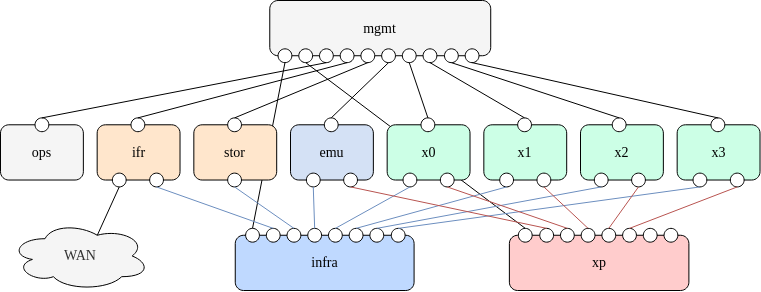
We will focus on the minimal Merge phobos facility shown in the diagram above. This facility has 1
Operations Server (ops), 1 Infrastructure Server (ifr), 1 Storage Server (stor), 1 Network Emulator
(emu), 4 Testbed Nodes / Hypervisors (x[0-3]), and separate management (mgmt), infranet
(infra) and xpnet (xp) switches. We highlight several notable characteristics:
- Every server node as well as the
infraandxpswitches are connected to themgmtswitch - Every server except for
opsis connected to theinfraswitch emuand the nodesx[0-3]are connected to thexpswitchifrhas an external gateway link to the public Internet
XIR
Merge facilities are modeling using a custom library called XIR (eXperiment Intermediate model Representation). Models are expressed in the XIR format and constructed using the XIR testbed build library.
Model Walkthrough
We will now build the facility model in a Go program one step at a time. If you like, you can jump ahead and see the full model in the phobos repository.
We begin with our imports:
Imports
import (
"log"
xir "gitlab.com/mergetb/xir/v0.3/go"
. "gitlab.com/mergetb/xir/v0.3/go/build"
)
The “.” import tells the go build system to import everything from the “build” library in the XIR project, which provides a set of convenience functions that ease the modeling of facility resources. The “xir” import imports the core XIR library itself.
Builder
The first part of modeling a testbed facility is initializing the builder object:
tb, err := NewBuilder(
"phobos",
"phobos.example.com",
Underlay{
Subnet: "10.99.0.0/24",
AsnBegin: 4200000000,
},
Underlay{
Subnet: "10.99.1.0/24",
AsnBegin: 4210000000,
},
)
In this example we are providing:
- The name of the facility:
"phobos" - The fully qualified domain name (FQDN) of the facility:
"phobos.example.com" - A pair of BGP underlay subnets and autonomous system numbers (ANSs), one for the facility the infranet, and one for the xpnet
Infrastructure Server
Next we model the Infrastructure Server. The helper function for this and the entities that proceed it follow a similar format: the first argument is the name of the resource, followed by a set of hardware characteristics, followed by a set of roles that the resource plays in the facility. It is also critical to specify the MAC addresses for network interface cards as the testbed software will identify links based on these addresses:
ifr := tb.Infraserver("ifr",
Ens(1, Gbps(1), Mgmt()),
Ens(1, Gbps(1), Infranet()),
Ens(1, Gbps(1), Gw()),
Disks(1, Sata3(), SysDisk()),
Disks(1, Sata3(), EtcdDisk()),
Disks(1, Sata3(), MinioDisk()),
RoleAdd(xir.Role_BorderGateway),
RoleAdd(xir.Role_Gateway),
RoleAdd(xir.Role_InfrapodServer),
Raven("172.22.0.1"),
Product("Qemu", "Infrapod Server", ""),
)
ifr.NICs[0].Ports[0].Mac = "04:70:00:00:00:04"
ifr.NICs[1].Ports[0].Mac = "04:71:00:00:00:04"
ifr.NICs[2].Ports[0].Mac = "04:72:00:00:00:04"
Let’s go through these options one-by-one:
Ens(1, Gbps(1), Mgmt())
Ens(1, Gbps(1), Infranet())
Ens(1, Gbps(1), Gw())
- Ens(count, modifiers …) declares a network interface card (NIC) with count ports. The name “Ens” refers to “scheme 2” in the consistent network device naming scheme. The builder library keeps track of how many NICs of a certain type have been created and names them according to the convention; that is, these lines declare NICs named
ens1,ens2, andens3- Each NIC is declared as having a 1 Gbps port
- Each NIC has a different role. The first serves as the management link for the server, the second as the infranet link, and the third as the external gateway link
Disks(1, Sata3(), SysDisk())
Disks(1, Sata3(), EtcdDisk())
Disks(1, Sata3(), MinioDisk())
- Disks(count, modifiers …) declares count disks for the machine. Each of these disks have SATA 3 adapters. As in the NICs example, the disks serve different roles in the testbed:
RoleAdd(xir.Role_BorderGateway)
RoleAdd(xir.Role_Gateway)
RoleAdd(xir.Role_InfrapodServer)
- RoleAdd(role) declares that the infrapod server will serve a role in the facility.
These roles include:
xir.Role_BorderGateway: this machine can route to external hosts outside the testbedxir.Role_Gateway: this machine provides a gateway network for local infrapod trafficxir.Role_InfrapodServer: this machine can host infrapods- Note that these roles are added on top of the three roles that the builder library declares by
default for each
Infraserverresource:xir.Role_InfraServer: this machine is an infrastructure serverxir.Role_EtcdHost: this machine hosts the facility’s etcd databasexir.Role_MinIOHost: this machine hosts the facility’s MinIO database
Raven("172.22.0.1")
- Raven(host) declares that the machine can be power controlled through the Raven virtualization platform at IP address “172.22.0.1”
- This only applies to hosts in a virtual testbed like
phobos
- This only applies to hosts in a virtual testbed like
Product("Qemu", "Infrapod Server", "")
- Product(Manufacturer, Model, SKU) declares product information for the resource. This optional information is mainly useful for debugging and visualization purposes for tools that operate on the model
Storage Server
Next we model the Storage Server. The approach mimics the infrastructure server piece, with a few different modifiers:
// Storage Server
stor := tb.StorageServer("stor",
Ens(1, Gbps(1), Mgmt()),
Ens(1, Gbps(1), Infranet()),
Disks(1, Sata3(), SysDisk()),
Disks(2, GB(20), Sata3(), RallyDisk()),
RoleAdd(xir.Role_RallyHost),
Raven("172.22.0.1"),
Product("Qemu", "Storage Server", ""),
)
stor.NICs[0].Ports[0].Mac = "04:70:00:00:00:05"
stor.NICs[1].Ports[0].Mac = "04:71:00:00:00:05"
stor has two interfaces, one for the management network and one for the infranet. It has a total
of 3 disks: 1 for the system OS and libraries, and 2 20GB disks that store contents for the Merge
“Rally” service, which provides mass storage for experiment use. The node is declared as
a xir.Role_RallyHost.
Network Emulator
Next comes the Network Emulator:
emu := tb.NetworkEmulator("emu",
Ens(1, Gbps(1), Mgmt()),
Ens(1, Gbps(1), Infranet()),
Ens(1, Gbps(1), Xpnet()),
Disks(1, Sata3(), SysDisk()),
Raven("172.22.0.1"),
Product("Qemu", "Network Emulator", ""),
)
emu.NICs[0].Ports[0].Mac = "04:70:00:00:00:06"
emu.NICs[1].Ports[0].Mac = "04:71:00:00:00:06"
emu.NICs[2].Ports[0].Mac = "04:72:00:00:00:06"
emu has three network interfaces, one for each of the mgmt, infranet, and xpnets, and has a
single system disk.
Testbed Nodes / Hypervisors
Next we come to the nodes that host user workloads, the Testbed Nodes and Hypervisors:
nodes := tb.Nodes(4, "x",
Procs(1, Cores(2)),
Dimms(1, GB(4)),
SSDs(2, GB(100)),
Ens(1, Gbps(1), Mgmt()),
Ens(1, Gbps(1), Infranet()),
Ens(1, Gbps(1), Xpnet()),
RoleAdd(xir.Role_Hypervisor),
AllocModes(
xir.AllocMode_Physical,
xir.AllocMode_Virtual,
),
DefaultImage("bullseye"),
Rootdev("/dev/sda"),
Uefi(),
Raven("172.22.0.1"),
Product("Qemu", "Testbed Node", ""),
)
// mgmt MACs
nodes[0].NICs[0].Ports[0].Mac = "04:70:00:00:00:10"
nodes[1].NICs[0].Ports[0].Mac = "04:70:00:00:00:11"
nodes[2].NICs[0].Ports[0].Mac = "04:70:00:00:00:12"
nodes[3].NICs[0].Ports[0].Mac = "04:70:00:00:00:13"
// infranet MACs
nodes[0].NICs[1].Ports[0].Mac = "04:71:00:00:00:10"
nodes[1].NICs[1].Ports[0].Mac = "04:71:00:00:00:11"
nodes[2].NICs[1].Ports[0].Mac = "04:71:00:00:00:12"
nodes[3].NICs[1].Ports[0].Mac = "04:71:00:00:00:13"
// xpnet MACs
nodes[0].NICs[2].Ports[0].Mac = "04:72:00:00:00:10"
nodes[1].NICs[2].Ports[0].Mac = "04:72:00:00:00:11"
nodes[2].NICs[2].Ports[0].Mac = "04:72:00:00:00:12"
nodes[3].NICs[2].Ports[0].Mac = "04:72:00:00:00:13"
x[0-3] are declared in a single call to tb.Nodes(). As in the previous builder functions, the
first argument to tb.Nodes() is the number of nodes to be declared, and the second argument is the
“prefix” to their names. The builder will automatically create names per-resource by appending a
unique ID to the prefix, thereby naming the nodes “x0”, “x1”, “x2” and “x3”.
We see that for testbed nodes, we declare the CPU, memory, and disk configuration: 1 2-core CPU and 1 4GB DIMM, and 2 100 GB SSDs for each node. It is necessary to declare these resources for testbed nodes and hypervisors, as these are used by the Merge realization engine when determining which testbed resources have enough spare capacity to host a user materialization.
Tip
Note that tb.Nodes() is the only place where we declare CPU and memory quantities for the resource. There is
nothing preventing you from declaring these for other resources such as infrastructure servers,
storage servers, and network emulators, and in fact it is good practice to declare everything that
you can for each resource in your facility.
It happens that Merge currently does not need to be aware of CPU and memory for anything other than testbed nodes and hypervisors, and so for clarity we omit those declarations for the other resources in this model.
There are a number of additional interesting features in this declaration:
- Each of the testbed nodes has a 1 Gbps mgmt, infranet, and xpnet link
- The nodes are all declared as having
xir.Role_Hypervisor. This role is in addition to thexir.Role_TbNodethat is added by default by thetb.Nodes()function. These two roles allow the nodes to function as bare-metal resources or as hypervisors. - The nodes have two different
AllocModes:xir.AllocMode_Physicalandxir.AllocMode_Virtual. These modes mirror the bare-metal/hypervisor roles but can be toggled by an operator to control how the resources are used in a live testbed. For example, a node can havexir.Role_Hypervisor, but if thexir.AllocMode_Virtualis disabled, that node will not be used to host virtual machines. More information on testbed operation will be discussed in the Operation section - Each node has a default image set to Debian Bullseye (
"bullseye"). See the list of supported Operating Systems for the values that the default image can take. Users can request different images in their experiment models; the default image is only used when a user does not request any specific image. - Each node declares that the
/dev/sdadevice should be used to host the root filesystem of whatever OS is booted on it. - The nodes have UEFI boot firmware (
Uefi()), and so should boot UEFI capable images.
Switches
At this point, we’ve declared all of the “server” resources in our testbed, so all that is left are the switches and cables. First, the switches:
mgmt := tb.MgmtLeaf("mgmt",
Eth(1, Gbps(1), Mgmt()),
Swp(10, Gbps(1), Mgmt()),
RoleAdd(xir.Role_Stem),
Product("Qemu", "Mgmt Leaf", ""),
)
infra := tb.InfraLeaf("infra",
Eth(1, Gbps(1), Mgmt()),
Swp(7, Gbps(1), Infranet()),
RoleAdd(xir.Role_Stem),
Product("Qemu", "Infra Leaf", ""),
)
infra.NICs[0].Ports[0].Mac = "04:70:00:00:00:01"
xp := tb.XpLeaf("xp",
Eth(1, Gbps(1), Mgmt()),
Swp(5, Gbps(1), Xpnet()),
RoleAdd(xir.Role_Stem),
Product("Qemu", "Xp Leaf", ""),
)
xp.NICs[0].Ports[0].Mac = "04:70:00:00:00:02"
Tip
Unlike for server assets, MAC addresses of switch ports are generally not needed by Merge software. The one exception for this is for the management ports on the infranet and xpnet switches, which are needed to allow those switches to receive IP addresses via DHCP on the management networkmgmt, infra, and xp are each defined as leaf switches on the management, infranet, and xpnet
networks respectively. The switch declarations follow a similar pattern: an Ethernet-named
management port, followed by a number of switch ports. The mgmt ports are declared as management
ports, the infra ports are declared as infranet ports, and the xp ports are declared as xpnet
ports.
Lastly, we note that each switch is declared with xir.Role_Stem. The “stem” role indicates that a
switch is VXLAN-capable and thus can provision virtual tunnel endpoints (VTEPs) to implement the
Merge network embedding process. Merge is capable of operating with non-VXLAN capable switches,
for example by using VLAN trunking mechanisms in lieu of VTEPs, but this leads to reduced efficiency
and testbed capacity, so xir.Role_Stem should always be set on switches that support VXLAN.
Cabling
The final step is to declare the cabling:
// mgmt connectivity
swps := mgmt.NICs[1].Ports
tb.Connect(swps[0], infra.NextEth())
tb.Connect(swps[1], xp.NextEth())
// swps[2] is connected to Ops server, not modeled
tb.Connect(swps[3], ifr.NextEns())
tb.Connect(swps[4], stor.NextEns())
tb.Connect(swps[5], emu.NextEns())
for idx, x := range nodes {
tb.Connect(swps[6 + idx], x.NextEns())
}
// infra connectivity
tb.Connect(infra.NextSwp(), ifr.NextEns())
tb.Connect(infra.NextSwp(), stor.NextEns())
tb.Connect(infra.NextSwp(), emu.NextEns())
for _, x := range nodes {
tb.Connect(infra.NextSwp(), x.NextEns())
}
// xp connectivity
tb.Connect(xp.NextSwp(), emu.NextEns())
for _, x := range nodes {
tb.Connect(xp.NextSwp(), x.NextEns())
}
The builder library provides a convenience function tb.Connect() that declares a connection
between the two ports passed as arguments. The infra and xp blocks show an additional family of
convenience functions NextSwp()/NextEns(), which resolve to the lowest numbered NIC/port of a
given type that is not connected to anything. Repeated calls to this function in calls to
tb.Connect() thus resolve to sequentially increasing ports – e.g., swp1, swp2, swp3 ..., and
ens1, ens2, ens3 ....
For the management switch we instead directly index into the NIC object for the switch ports. This
is done because one of the switch ports (mgmt.NICs[1].Ports[2]; aka, swp3) is connected to the
operations server which is not modeled in the facility model.
Building an XIR Facility
The purpose of the builder is to construct an XIR Facility object. As such, the entire set of
routines should be wrapped in a function that returns the object:
func Topo() *xir.Facility {
tb, err := NewBuilder(...)
// construct resources ...
return tb.Facility()
}
Verifying the Model
At this point we have a library function that produces an XIR based model of a facility that can be consumed by other testbed software. To turn this into an executable program with a number of useful functions such as producing cabling specifications, lists of materials and JSON formatted specifications, consider the following simple program:
package main
import (
"gitlab.com/mergetb/devops/vte/phobos/model"
"gitlab.com/mergetb/xir/v0.3/go/build"
)
func main() {
build.Run(phobos.Topo())
}
Compiling
Set up a Go module and import the model we built:
mkdir model
cd model
curl -OL https://gitlab.com/mergetb/devops/vte/phobos/-/raw/main/model/cmd/main.go
go mod init main
go mod tidy
Compile the program:
go build -o phobos main.go
And now run it:
$ ./phobos
Testbed CAD utility
Usage:
phobos [command]
Available Commands:
help Help about any command
list List items in the model
lom List of materials
save Save the testbed model to XIR
server Run model server
spec Generate specs
Flags:
-h, --help help for phobos
Use "phobos [command] --help" for more information about a command.
Verifying Cabling
The CAD utility provides a number of useful functions. For example, to verify the cabling specification matches what we expect for our phobos facility:
./phobos spec cabling
[Qemu Infrapod Server] ifr:
ens1: mgmt.swp4
ens2: infra.swp1
[Qemu Storage Server] stor:
ens1: mgmt.swp5
ens2: infra.swp2
[Qemu Network Emulator] emu:
ens1: mgmt.swp6
ens2: infra.swp3
ens3: xp.swp1
[Qemu Testbed Node] x0:
ens1: mgmt.swp7
ens2: infra.swp4
ens3: xp.swp2
[Qemu Testbed Node] x1:
ens1: mgmt.swp8
ens2: infra.swp5
ens3: xp.swp3
[Qemu Testbed Node] x2:
ens1: mgmt.swp9
ens2: infra.swp6
ens3: xp.swp4
[Qemu Testbed Node] x3:
ens1: mgmt.swp10
ens2: infra.swp7
ens3: xp.swp5
[Qemu Mgmt Leaf] mgmt:
swp1: infra.eth0
swp2: xp.eth0
swp4: ifr.ens1
swp5: stor.ens1
swp6: emu.ens1
swp7: x0.ens1
swp8: x1.ens1
swp9: x2.ens1
swp10: x3.ens1
[Qemu Infra Leaf] infra:
eth0: mgmt.swp1
swp1: ifr.ens2
swp2: stor.ens2
swp3: emu.ens2
swp4: x0.ens2
swp5: x1.ens2
swp6: x2.ens2
swp7: x3.ens2
[Qemu Xp Leaf] xp:
eth0: mgmt.swp2
swp1: emu.ens3
swp2: x0.ens3
swp3: x1.ens3
swp4: x2.ens3
swp5: x3.ens3
Saving the Model
XIR models are serialized to a protobuf format and then typically stored in a base64 encoded file before being fed to other Merge tools and systems that operate on it. To save the model:
./phobos save
This generates a file named phobos.xir which has a base64 encoded XIR protobuf spec. While useful
as an exchange format for component interoperability, this is not terribly readable for a human
operator. In order to see a JSON view of the model, use the -j flag:
./phobos save -j
This generates a file named phobos.json which can be viewed with any text editor or JSON viewer.
Advanced Modeling Documentation
We need something like the model ref guide that enumerates all of the XIR builder mechanisms
Feedback
Was this page helpful?
Glad to hear it! Please tell us how we can improve.
Sorry to hear that. Please tell us how we can improve.